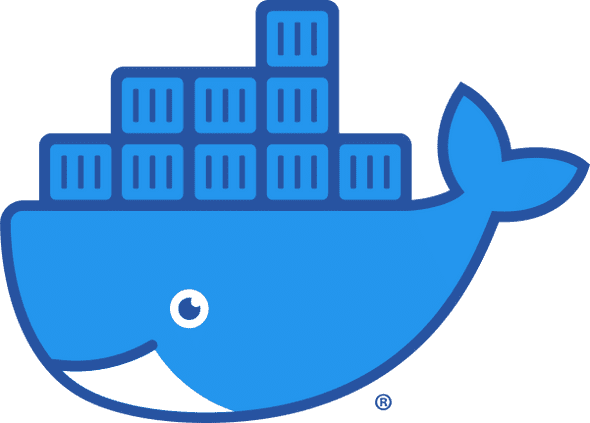How to Stop All Docker Containers
Nick Scialli
December 24, 2020
New — Check out my free newsletter on how the web works!
There are certain things I find myself googling over and over again. How to stop all Docker containers is one of those things! Hopefully this post makes it just a bit easier to find.
TL;DR: How to Stop All Docker Containers
To stop all Docker containers, simply run the following command in your terminal:
docker kill $(docker ps -q)How It Works
The docker ps command will list all running containers. The -q flag will only list the IDs for those containers. Once we have the list of all container IDs, we can simply run the docker kill command, passing all those IDs, and they’ll all be stopped!
How to Remove All Docker Containers
If you don’t just want to stop containers and you’d like to go a step further and remove them, simply run the following command:
docker rm $(docker ps -a -q)How It Works
We already know that docker ps -q will list all running container IDs. What is the -a flag? Well that will return all containers, not just the running ones. Therefore, this comman will remove all containers (including both running and stopped containers).
How To Remove All Docker Images
To remove all Docker images, run this command:
docker rmi $(docker images -q)How It Works
docker images -q will list all image IDs. We pass these IDs to docker rmi (which stands for remove images) and we therefore remove all the images.
Fin
Hopefully this helped you find the information you’re looking for! If not, please feel free to get in touch with me on Twitter; I’d be happy to help you track down the information you’re trying to find.
🎓 Learn how the web works
One of the best ways to level up your tech career is to have a great foundational understanding of how the web works. In my free newsletter, How the Web Works, I provide simple, bite-sized explanations for various web topics that can help you boost your knowledge. Join 2,500+ other learners on the newsletter today!
Signing up is free, I never spam, and you can unsubscribe any time. You won't regret it!
Sign up for the newsletter »
Nick Scialli is a senior UI engineer at Microsoft.